I have mentioned in the earlier post that you should go for windows 10. Here is how you should go about to make it possible.First of all For original windows 8.1 users-

- Its best to use windows 10 reservation app.Reserve your Windows 10 and it will automatically be downloaded when you are connected to the internet.You can see the progress by opening Windows update in control panel or search menu.(You can also see if your update is downloading or not by the presence of $Windows.~BT folderin your C: drive).When downloaded it will automatically prompt to begin installation.
- If you failed to upgrade through the reservation app then use the Windows media creation tool Windows .Media creation Tool.
Using Windows media creation tool-
- First of all you must know the version of Windows you have(32 bit or 64 bit).To check this open File explorer or This PC.Then right click and open properties
- Download the requisite Tool according to 64 or 32 bit by clicking on the appropriate Download Tool now button.
- Once downloaded open it and go for Upgrade This Pc Now and follow the steps.It will download the updates and install them and ask you to restart the pc.(Save your work before starting the Media creation tool).
- It will update the drivers and optimize apps and programs for use in Windows 10.
- This step is time consuming .It can take 1hr for some and might take 4-5 hours for others.
- Once completed you are ready to go on a new adventure of Windows 10.
If you are using pirated copy of windows 8.1 use Upgrade this pc now option as mentioned above if it is not working go for Create installation disc for another pc in the media creation tool.
For Creating installation disc for another pc-
-Use download the ISO file option so that you can use it again in other pcs.
-Use the USB option if you want to make a bootable USB directly and just click on setup.exe file from USB.
- For Windows 7 users my experience tells that dont go for Upgrade your PC, now but instead use the Create installation disc for another pc and then use ISO or USB according to your requirement .Now if you chose the ISO option ,it wil give you an option to open DVD burner then insert your dvd and click on burn (your bootable disc is ready)If you want to make a bootable USB (How to make a bootable USB)
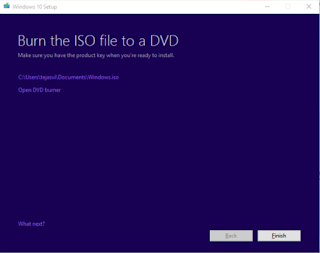
Now insert the bootable USB or DVD and restart the pc and press the F8 or ,Delete or F2 key (depending on your bios) to open the boot device menu and select USB if you chose the USB option or DVD drive if you chose DVD in the boot device selection menu.
(Another method to download the ISO just search on torrents or goto http://www.getintopc.com/ and search your requisite build and download the ISO and make the bootable drive as mentioned above.)




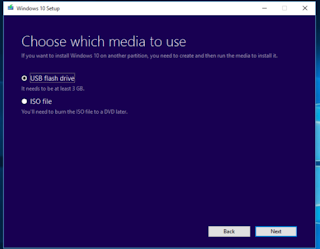

0 comments:
Post a Comment