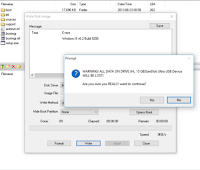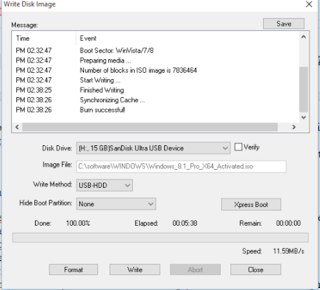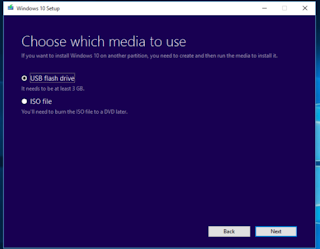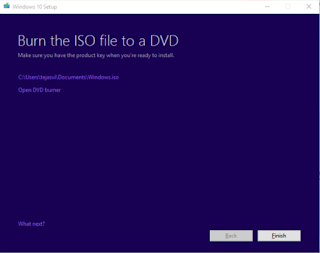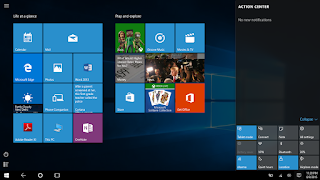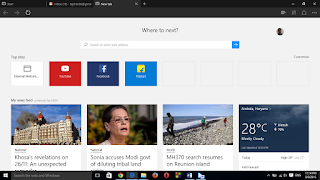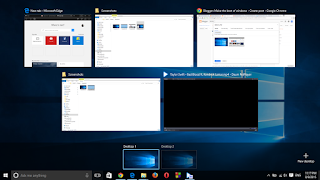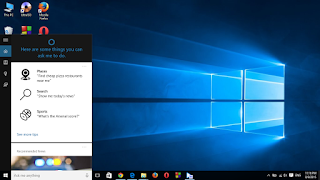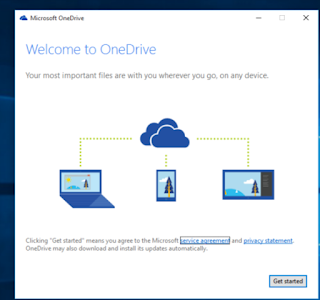In this post I will write about how you can install linux(learn about linux from here) on your pc.Some points that should be kept in mind are:
- If you are gonna use the Windows also with linux it is recommended to install Windows first and install the linux afterwards as the dual boot option.(This is because most people face grub problem if installing linux first and windows later on).
- Backup your data (just to be on the safer side) and know the exact partition size and drive letter in which your windows is installed.
The prerequisites for making a bootable USB for linux are :
- The installation media (USB ) .
- The bootable ISO file(You can download ubuntu from here.Just select the bit size then click on download.On the next page select Not now take me to the download.For MINT click here).
- The software to make the bootable USB.I recommend using Universal USB installer(UUI). Download from here
We are all set to make the bootable linux installation media.Lets start.
- Open the Universal Usb installer .exe file that you downloaded.
- Click on I agree.
- Select the version of linux which you wish to install.
- Browse to the iso file that you downloaded
- Select the drive letter of the USB which you want to make bootable.
- Then click on Create .The process may take 5-20 minutes depending on the type of USB you have.
Thats all ,you have a bootable media..Now insert the bootable USB and restart the pc and press the F8 or ,Delete or F2 key(depending on your bios) to open the boot device menu and select USB and follow the steps that come.